SolvedSort by Country / Catalog Number Inconsistancy
I'm looking at Japan in my store sorted by Country / Catalog Number. There are several instances where the numbers are not in order. I'm attaching a screen shot of a group where the order is close enough to get on one screen. Can you please check this? I even went back and edited the listing, thinking that there may be an unseen special character in the Description.
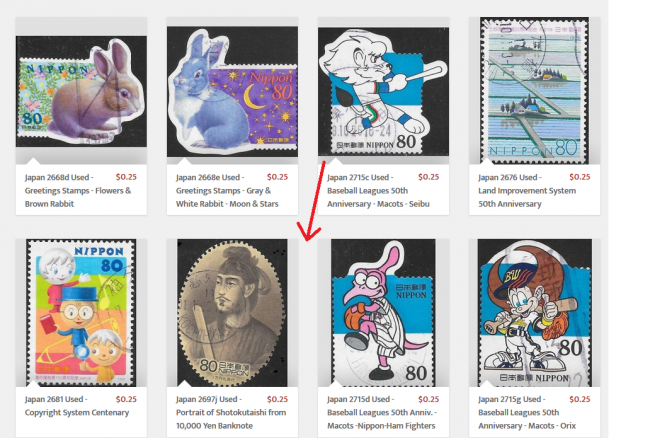
Thanks!
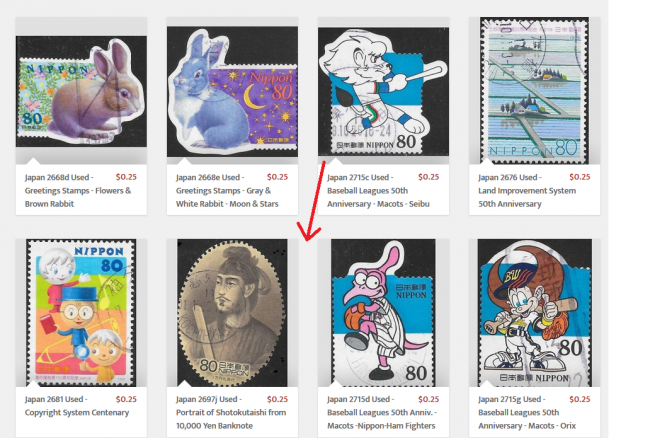
Thanks!


Comments
I'm seeing the same thing. At first I thought it was the letters, but then some do sort as your screen shot shows while others seem to appear anywhere or at the end of the Country List.
If you change the Catalog Number to 2715c it will sort correctly.
Bob
I also have a suspicion about lower case 'f' stamp. Didn't list any of those today but tried some tests and that also did not change.
I think that would be a very easy thing to verify.
I'm using Firefox 59.0.1 (64-bit)
Those letters DID auto-fill if the catalog # had a 2-letter suffix, e.g. 125Ac
Chrome Version 57.0.2987.98
As a convenience, when we're able to definitively extract the Country and Catalog Number from the title you have entered, we will automatically update the Country and Catalog Number fields for you. If we're unable to definitively extract the Country and Catalog Number from the title you have entered, the fields will simply be left as-is (since this is how the List Similar process works), and just like any other field, you should review/edit the Catalog Number field accordingly.
That being said, if you place a # (or SG, Scott, etc.) before the Catalog Number in the title, we will almost always be able to definitively extract the Catalog Number. This is because for example, if we see "US 75c Mint Stamp" we can't be certain if that's a Catalog Number, or a Denomination.
Thanks, Mark.
John