Rainbow effect on scans
Hi all
On some of my scans I am getting a rainbow effect ( see below)
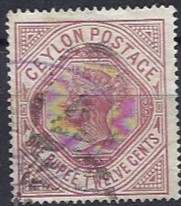
The stamp looks fine - At first I thought it was a reflection from the hawid type strip or even something on the glass of my scanner - but having cleaned both of these there is no difference
Anyone any ideas or experienced this please ?
It is not on every stamp , nor is it in any particular part of the scanner glass
David
Many thanks
David
https://www.hipstamp.com/store/the-stamp-cave
On some of my scans I am getting a rainbow effect ( see below)
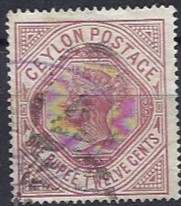
The stamp looks fine - At first I thought it was a reflection from the hawid type strip or even something on the glass of my scanner - but having cleaned both of these there is no difference
Anyone any ideas or experienced this please ?
It is not on every stamp , nor is it in any particular part of the scanner glass
David
Many thanks
David
https://www.hipstamp.com/store/the-stamp-cave

Comments
It might be space between the stamp and the scanner top. Try to add minimal pressure on the top while scanning BUT NOT TOO MUCH, you don't want to break the glass.
Harry
Have tried placing the stamp directly on the glass, then a book on top of that - alas no change
Have tried scanning in an area of glass that I do not usually use - same effect
Have scanned another stamp in same part of glass - perfect
Have tried scanning upside down - no difference, but when I scan sideways - it appears OK ????
Weird or what ?
Many thanks
David
https://www.hipstamp.com/store/the-stamp-cave
Must be something about the design of the stamp or maybe the color that causes this. Interesting. when I have time I will experiment with a similar item.
Harry
Just had an idea, what resolution are you using to scan?, if you are using the standard 100dpi try 200.
Harry
Have just tried 300 - perfect
Well done kind sir - Still do not comprehend why sideways should work at 150 though - might have to postpone my funeral till I sort this one - I may never get to rest otherwise LOL
David
https://www.hipstamp.com/store/the-stamp-cave
Glad I could help.
With stamps produced by lithography, or other continuous-tone method, you can scan at any resolution, as there are no ridges to cause diffraction, or screen dots to cause moire.