How to run the Stamp Image Bursting java app on MacOS High Sierra
Yes, we all know java is not secure - this is for those that still want to run this app.
By default, you will no longer be allowed to run self-signed applications. However, if you do any sort of search on how to avoid the error message, you'll get outdated links that mention the "MacOS" Java Control Panel - which is no longer a thing on High Sierra. Furthermore, the default download page for Java will take you to the incorrect download screen at Oracle. You need this one: https://www.oracle.com/technetwork/java/javase/downloads/jdk10-downloads-4416644.html, then select the MacOS DMG.
After successfully installing, you will still get the dreaded "Your security settings have blocked a self-signed application from running." Again, most searches will have you looking for components that don't exist. See the screenshot.
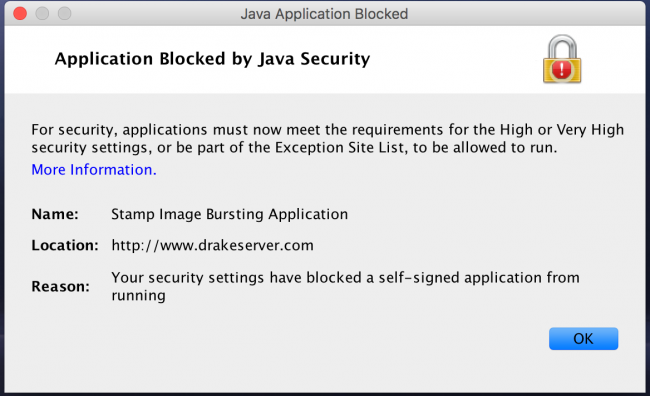
You can manually add to the exception site list by doing the following. Being familiar with the command-line and an editor like vim helps.
1. Go to your home directory (usually under /Users, for example, /Users/stampguy)
2. Navigate to Library/Application Support/Oracle/Java/Deployment/security
3. Create the file exception.sites and add "http://www.drakeserver.com" to it.
4. Restart the application
I'm not a GUI guy, but I'm sure you can do all the above from finder.
Here's how the app now looks after the above changes (see second screenshot.)
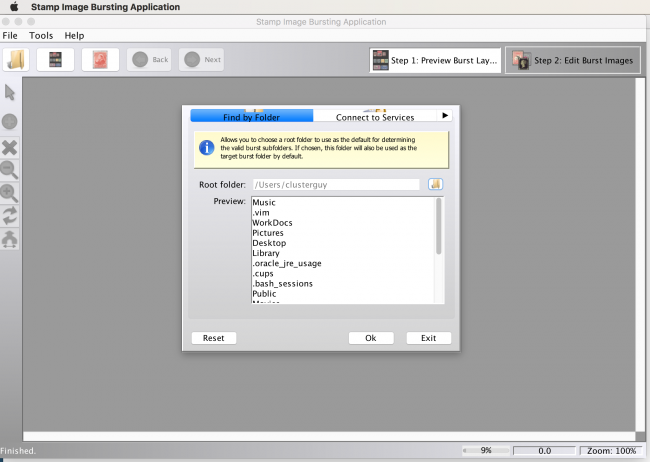
Now I gotta learn the pesky program and scan the better stuff. I will be using stock images for the common stuff - happy to eventually give you my URL for these stock images (site is not open yet.)
By default, you will no longer be allowed to run self-signed applications. However, if you do any sort of search on how to avoid the error message, you'll get outdated links that mention the "MacOS" Java Control Panel - which is no longer a thing on High Sierra. Furthermore, the default download page for Java will take you to the incorrect download screen at Oracle. You need this one: https://www.oracle.com/technetwork/java/javase/downloads/jdk10-downloads-4416644.html, then select the MacOS DMG.
After successfully installing, you will still get the dreaded "Your security settings have blocked a self-signed application from running." Again, most searches will have you looking for components that don't exist. See the screenshot.
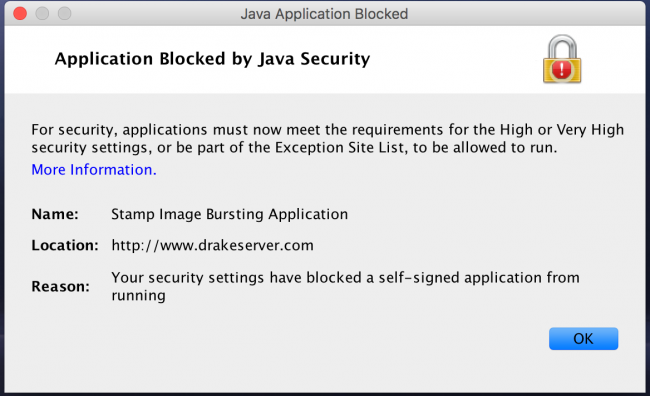
You can manually add to the exception site list by doing the following. Being familiar with the command-line and an editor like vim helps.
1. Go to your home directory (usually under /Users, for example, /Users/stampguy)
2. Navigate to Library/Application Support/Oracle/Java/Deployment/security
3. Create the file exception.sites and add "http://www.drakeserver.com" to it.
4. Restart the application
I'm not a GUI guy, but I'm sure you can do all the above from finder.
Here's how the app now looks after the above changes (see second screenshot.)
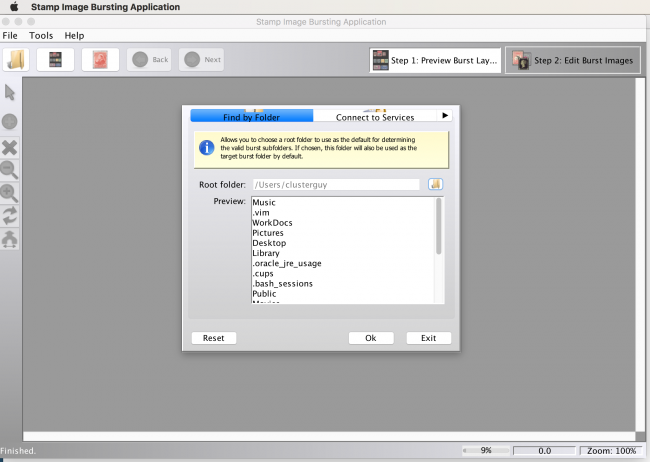
Now I gotta learn the pesky program and scan the better stuff. I will be using stock images for the common stuff - happy to eventually give you my URL for these stock images (site is not open yet.)


Comments