Not TakenClicking on photo when adding / editing listing terminates Hipstamp session
Clicking on the photo image in the new listing format brings up a view of the image in a new window. If the user uses the top right "X" to click out of the new window, he/she is taken completely out of HipStamp. The user must click the "X" on the new window in the header bar to return to HipStamp. It would be nice to return to HipStamp by closing either window:
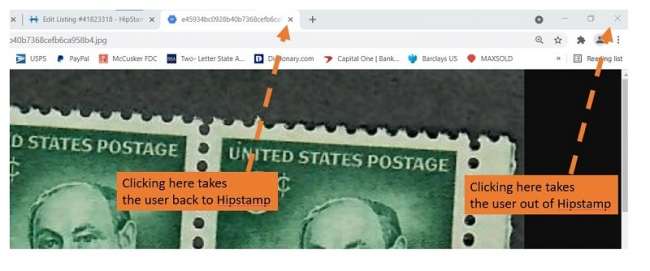
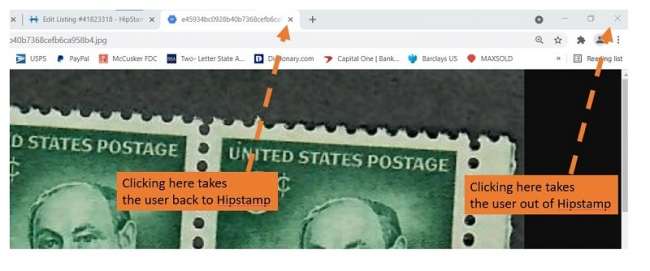


Comments