So you want to know "What is this"?
Many of you may not be aware but there is a great tool available to you when you are trying to find out "what this is" when you post your stamp images here for us to help you. (So let me help you, help you).
If you are using the Chrome Browser, any image can be searched for against the internet simply by right clicking on it, and then selecting "Search image with Google Lens".
Here's an example I pulled from a recent "help identify" posting in the forum:
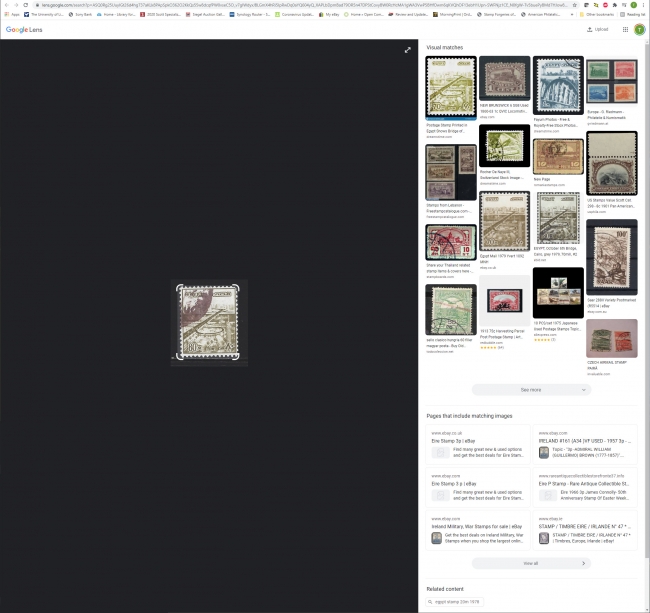
The image is displayed, and then images that match or closely match can be seen at right. Clicking on a match will take you to the website where that item is found.
In Edge (aka Internet Explorer) the same feature exists, just select "Search the web for image".
In fact, both in my example return different results, so a "failure" in one browser may not mean you don't still find it in another.
In either case, this takes only seconds, and instead of waiting for us to do the same thing for you, and give you the answer, you can find it yourself instantly, and no need for that long wait for someone to reply.
It just needs to be an image you can select from within the browser. Doesn't have to be posted to Hipstamp, but it could be.
If you are using the Chrome Browser, any image can be searched for against the internet simply by right clicking on it, and then selecting "Search image with Google Lens".
Here's an example I pulled from a recent "help identify" posting in the forum:
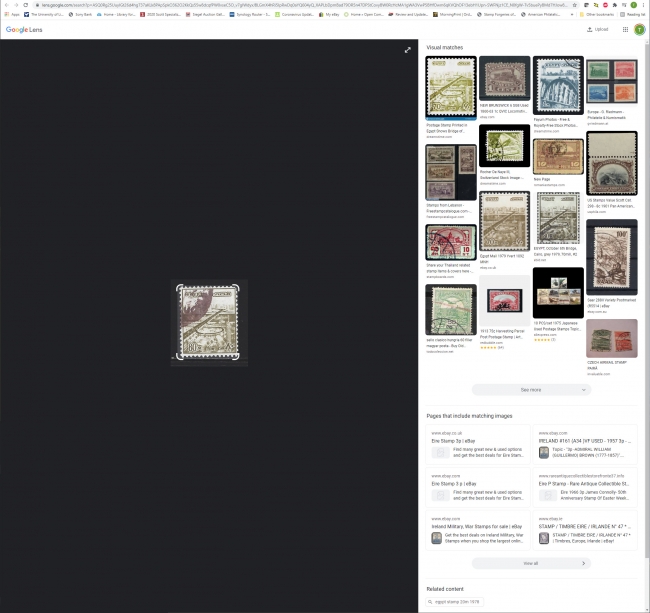
The image is displayed, and then images that match or closely match can be seen at right. Clicking on a match will take you to the website where that item is found.
In Edge (aka Internet Explorer) the same feature exists, just select "Search the web for image".
In fact, both in my example return different results, so a "failure" in one browser may not mean you don't still find it in another.
In either case, this takes only seconds, and instead of waiting for us to do the same thing for you, and give you the answer, you can find it yourself instantly, and no need for that long wait for someone to reply.
It just needs to be an image you can select from within the browser. Doesn't have to be posted to Hipstamp, but it could be.


Comments